Hello fellow M4T-A Moodlers,
For a number of years now, I have used my Windows Mobile smartphone to view my Moodle based courses and read lessons, resources and activities. The browsers on my phone convert the typical three columned layout of Moodle to one "ginormous" column starting with the data from the first column at the top, then continuing with the main data from the centre column and finally the third. Images are automatically adjusted in size to fit my screen.
So what? Well, I was happy enough with this system, although file manipulation was rather clumsy and I couldn't really use it off-line (not really a problem for me as I have a fixed tariff account from my net/phone server and away from home I use free Wifi points), until I saw the myMLE and MLE-Moodle products for use with the Moodle MLE.
What is MLE-Moodle?
MLE-Moodle is an open-source GPL-licensed ready to use mobile Learning system designed for mobile phones. It is a plug-in for the open-source learning management system Moodle (Modular Object-Oriented Dynamic Learning Environment), which is based on the social constructionist framework of learning.
With MLE-Moodle it is possible to enhance eLearning system to mobile Learning. Students can learn either with mobile phone (mLearning) or with PC /Notebook (eLearning). On the mobile phone the student can either use the phones own mobile browser to access MLE-Moodle or use a special mobile phone application which was designed for learning on mobile phones (called MLE phone client).(MLE-Moodle 2011)
Moodle can easily be used with Apache, MySQL and PHP technologies.
The philosophy of MLE-Moodle is described as follows:
“mLearning uses mobile phones as a medium for learning. We see mLearning not as a replacement for eLearning but as an enhancement. It offers you great new learning possibilities, with mLearning it is possible to use any kind of free-time for learning, no matter where you are. Examples would be:
Learning while you are waiting for the bus or the train. Learning while you are traveling. Learning while you are waiting at the dentist. Learning, wherever you might want to learn. The Mobile Learning Engine (MLE) enables you to learn wherever you want to learn, whenever you want to learn and whatever you want to learn. But if you are at home or at school in front of your PC / Notebook it would make no sense to use a mobile phone for learning. That's why the MLE is integrated with an eLearning system (in this case this eLearning system is Moodle).
Our goal is it to enhance an existing eLearning environment (created with Moodle) with mLearning.
You should be able to learn with your PC / Notebook when you are at home or at school.
When you are outside, you should be able to continue learning with your mobile phone on or off-line.
All your learning activities should be synchronized, and no mater where you are or what time it is, you should be able to continue learning where you stopped it the last time”. (MLE-Moodle 2011)
This means a much deeper integration between the mobile learning environment and the traditional web learning environment. MLE-Moodle is not only a channel for collecting data from Moodle, but a way to use some of Moodles core activities with the mobile client.
MLE-Moodle supports these Moodle resources:
Quizzes: A quiz tests, consists of multiple choice, true-false, and short answer questions etc. Each attempt is automatically marked, and the teacher can choose whether to give feedback or to show correct answers.
Lessons: A lesson consists out of multiple choices and each page ends with a question. The
navigation through the lesson can be simple or complex and the Moodle Lessons work fully on the MLE. Same learning content can be used for eLearning and mLearning .
navigation through the lesson can be simple or complex and the Moodle Lessons work fully on the MLE. Same learning content can be used for eLearning and mLearning .
Assignments: You can submit an assignment or view the correction via the mobile phone. The assignments can be uploaded files (audio/video/images) or plain text.
Surveys and Choices: The Survey module provides a number of survey instruments.
Forums: The Moodle forums are accessible through the mobile client. You can read and create / edit discussions and replies. You are able to attach self made pictures, videos or audio recordings to your discussions and forum posts which you can instantly record with your phone or you can choose from the file system.
Moodle Resources: You can access a variety of Moodle resources on the mobile phone too, for example text, HTML Text, image, video, audio, links and directories.
A Mobile Learning Object: A Mobile Learning Object is a learning object especially for the MLE. It can be stored on the mobile phone and afterwards used without any internet connection (offline learning). MLOs can be created with a built-in graphical editor.
Messaging: MLE Moodle fully integrates into the Moodle messaging system. You are notified on the mobile phone, if a new message has been sent to you, no matter if the message has been created via a mobile phone or via the Web-Browser. That is why there is no need for SMS notifications. The Moodle block "Online Users (mobile)" shows the Web users, who is online and who is currently online with a mobile phone.
Mobile Tag: With mobile tagging you can implement context based or location based learning scenarios. You can create tags which can be interpreted by the MLE (if your phone meets the requirements) or by any QR-Barcode Reader. Decoding a tag is as simple as taking a picture with your mobile phone. The Mobile Tagging module allows different types of tags to be created. You can either create a tag linking to an URL, or Moodle specific tags directly forwarding the mobile user to a given course or activity. It is even possible to assign geo-information (coordinates) to a tag. This can be used to emulate GPS capabilities when real positioning is not available. ).(MLE-Moodle 2011)
The two ways of using MLE-Moodle are mobile phone client and mobile phone browser.
Mobile phone client is the special designed program for mobile phones to use such small devices for learning. It is offers some advantages:
- Offline learning: download the learning content once and then learn without any network
connection
- Easy to use: just click on a symbol in the menu of your phone and the learning application starts.
- Better usability: the whole content and navigation is optimized, page-by-page, for small devices.
- All in one: with most modern phones you don't need any other third-party-application anymore.
- Compressed data-transmission through the use of a special gateway-server.
The download and installation of the mobile phone application for a specific Moodle-server is integrated in MLE-Moodle. ).(MLE-Moodle 2011)
Instead of an application that needs to be installed on the mobile phone, you can use the mobile phone browser which is already on your phone to access MLE-Moodle. This solution has its advantages too:
- No need to install an application on the phone - if you just want to go through a single quiz or a survey it is not necessary to install a full application.
- Because everything is online, there is no need to synchronize or update your learning content, because nothing is stored on the mobile phone.
- You can customize the look-and-feel, add your logo and slogan to the start-page. (MLE-Moodle 2011)
Origins of the MLE-Moodle are in the MOMO project, which has now stopped development. MLE-Moodle took over their PHP code and fixed every bug found, enhanced the usability (especially the installation) and optimized the mobile client. (MOMO 2011, MLE 2011)
MLE-Moodle is an important step towards a wider use of mobile learning. If a teacher is familiar with Moodle, it is not a huge leap to use MLE-Moodle. Installing MLE-Moodle to the Moodle site is quite straightforward to the Moodle administrator, and for students familiar with Moodle, MLE-Moodle is a natural way to use Moodle the mobile way.
http://moodle.org/mod/data/view.php?d=13&rid=1802
MLE-Moodle uses Java/J2ME exclusively in its software so that it is directly compatible with Windows Mobile, other Smartphones, Android, Symbian, Slates, Readers etc., and, with a Java plug-in and some tweaking, i-Phone.
Here are some screen-shots taken from my Windows Mobile phone of the MLE-Moodle
demonstration to which I connected directly from my browser via:
http://vsmle.elbera.com/moodle. This link will only work from your mobile phone. To log in, user name=student, password=student.

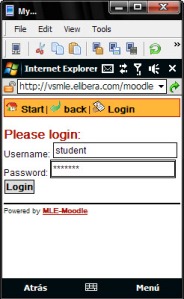

Enjoy using MLE-Moodle, ask for it now!
http://mle.sourceforge.net/mlemoodle/index.php
Bye for now,
Keep on Moo-oodling.




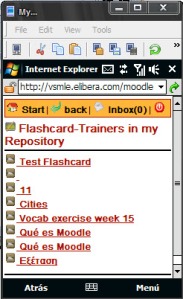
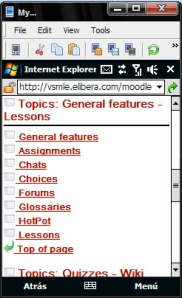








8 comentarios :
Publicar un comentario